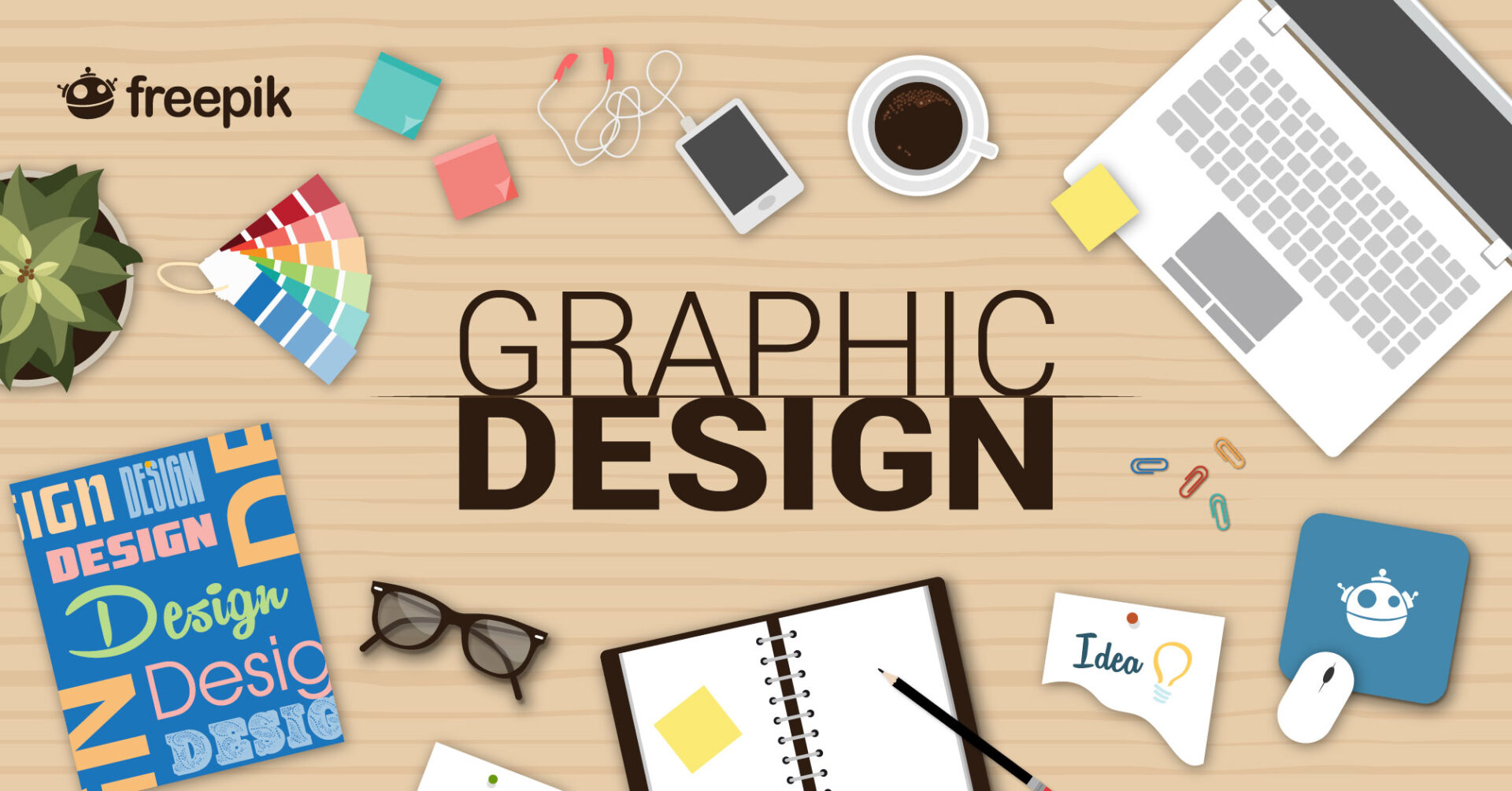Ever wondered why your blog posts may not be generating expected or enough traffic? Read these four proven ways you can utilize images for your website.
Many have inquired a great deal about why it has been quite difficult for contents on their website to drive traffic. Many have churned out tons of articles, but the traffic of their website still dwindles.
I will like to inform you that it is not always about how much you spent broadcasting; it is really about the lack of poignant details that catches attention which your blog has not paid attention to.
There are AdWords enhancements many keywords tools; however, if your post does not pay attention to the combination of quality text contents, videos, charts and most importantly images, it will likely elude the rapid human eyes.
So having understood the importance of images, let us dive into the 4 proven ways images help you drive traffic to your website.
1. It helps you rank faster and better in search engines.
It is a common knowledge that an Image speaks a thousand words; that is why this post is about how your image can help you rank faster and better in search engines.
The main purpose of using images in your blog is to increase the appeal and boost the number of times the post is viewed, thereby, contributing greatly to the traffic generated on social media sites, likewise,on blogs of any website.
2. Helps you drive dependable traffic
Visually appealing images tend to generate attention, so also, it helps drive the point that the blog content might be making without reading too many texts.
It helps to decrease bounce rate on any post by making it look more detailed, thereby, getting the post’s CTR level a notch higher by driving enormous traffic from an image search engine.

3. It serves as a complementary agent to other contents
An image, according to Hubspot, helps to explain complex topics while adding humor to the post. It improves the reading flow by breaking the usual boredom a reader could get from reading long texts and ultimately enhances your social media contents and posts.
Adding images to any post helps to make a point by visually emphasizing the statement. It also helps to break up large chunks of text and increase white space, in so doing, makes the post easier to read.
This will go a long way in helping to increase satisfaction in the reader understanding of the blog content.
4. Images increase content engagement
A research performed by Blogpros suggests an average of 3.2 images per blog and approximately 1 image per 350 words is ideal for any blog post.
This is based on a premise that after five images, readers begin to disengage from the content once they start anticipating the images rather than the entire content.
Note: Alexandra Skey of Get-Spokal reminds us that visual content is a pretty big deal these days, and as such, humans remember images 6 times easier than texts. Hence, not only will people get to enjoy reading your blog posts with beautiful photos, they are more likely to remember it also.
According to Blogging dot com, there are two methods of infusing images in your blog post:
The first technique is referred to as Inline images: this allows your text content to flow around the image either to the left or the right side. Inline images also allow readers to continue reading uninterrupted if they want.
The second technique of imagery in blog posts is referred to as Block images. This places the images on a separate line of its own usually between paragraphs, thus, deliberately diverting the reader’s attention for them to efficiently inspect the images so as to further shape their opinion about the content of the post.
Nevertheless, always ensure that your images are align with your blog topic, and it is of high resolution always.
In conclusion, not only is adding images to blog posts essential to shaping the narratives of the blog contents, adds tremendously to the SEO metadata
but also helps increase the relevance and quality of your website when crawled by search bots.
We hope that you’ve learnt why you should pay some quality attention to the images of your website. Would you like to read some of our previous blog posts?